-
Remote Work: The Ultimate Guide
If you are reading this article then you’re probably either already working remotely to some extent or you wish to start doing that. Regardless of which group you are in, you will find here our objective opinion on remote working including opinions, examples which worked (or not) for us as well as various of materials, […]
-
Remote Work: Main Challenges
Remote enabled companies can definitely benefit from it, however, in order to do it properly they have to face some challenges which come along with remote work. Challenge #1 – Communication In many cases (but definitely not all of them) it’s simply easier to approach someone sitting in the office next to you and ask/explain […]
-
Remote Work: Organizational Models
Remote work is a buzzword – everyone talks about that. However, it can have many flavours. This flavours may vary depending on who can work remotely, how often, whether it’s optional or mandatory, whether remote workers share the same time zone etc. There are few basic organizational models: Model #1 – No remote work allowed […]
How to ensure that all know how, procedure, documents are still available for everyone in distributed teams? You can use Knowledge Base tools (also known as content collaboration tool ). What is it? I think that the easiest way is to think of Wikipedia, but not the one you know, but private – dedicated to your company where all knowledge is collected and categorized.
Your company probably have procedures, and even more probably they are stored somewhere. I wouldn’t be surprise if you didn’t know where to find them.
On-boarding procedure, Off-boarding procedures, GDPR Regulations, IT Security Policy, Password Policies, Company Governance, Employee Conduct, Employee Position Description, Compensations and Benefits Policies, Remote Work Procedures, Organizational Structure, Non-Discrimination/Harassment/Retaliation – do you want me to continue? 🙂
In order to organize them you can use one of the two approaches.
Use dedicated software
Confluence
When it comes to dedicated software I have a feeling that we have monopoly here – Confluence from Attlasian seems to be such a great tool that I could barely find meaningful competitors. It ain’t no cheap but also not that expensive after all.
So what does it actually do? It allows you to create Spaces and Pages in a very (very) easy way. Your pages may include:
- Text (WYSIWYG editor)
- Attachments (files)
- Tables
- Hyperlnks
- Checklists
- Images
- Videos
- Quotes
- Sourcecodes
- and many more
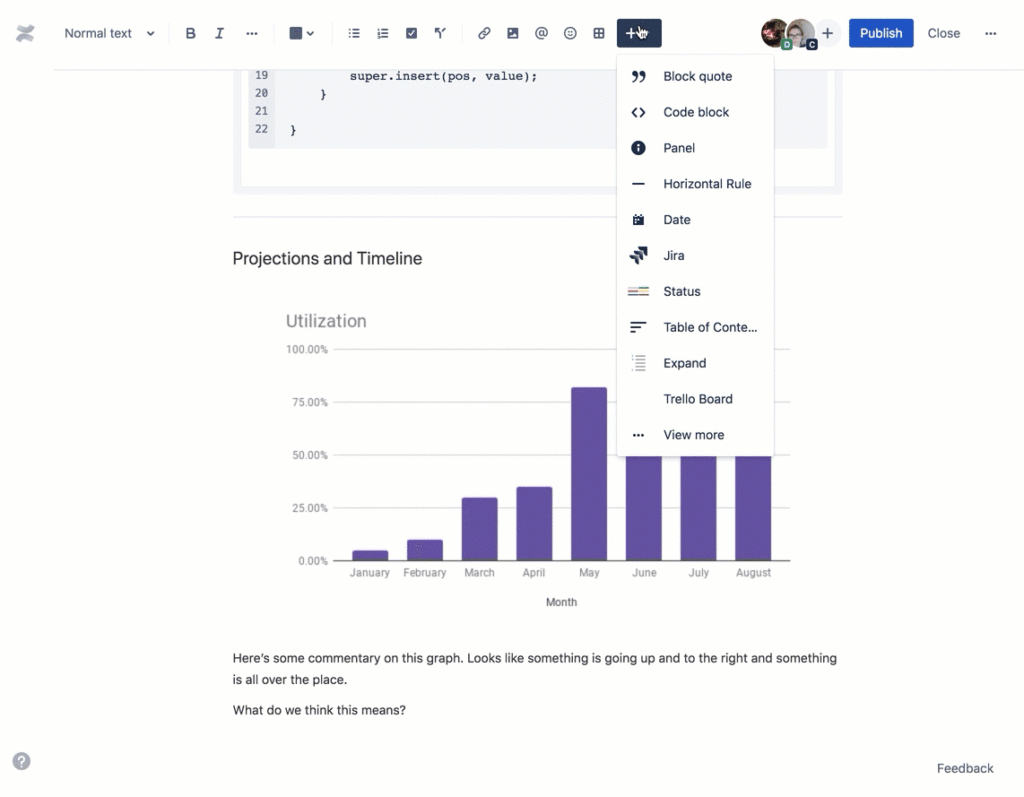
Anyone who has seen Confluence once knows how to use it almost instantly. And unlike any other wiki engine, Confluence truly inspires users to work with it. And let me be clear on that – I don’t have any incents for saying that 🙂 I just really like this tool with all my hearth.
You can use Confluence up to 10 users for free forever, and above prcing starts at $5 / user / month and drops to something like $3 / user if you have 5000 employess.
Wikipedia (WikiMedia) – free
Another well known tool is of course Wikipedia – as I mentioned before you can install your own Wiki within a company – it’s called MediaWiki. There are two important information about that a good and the bad one.
A good news is that it is totally free to use regardless of number of users. The bad news however is that you have to install it by yourself. As per my knowledge you cannot use cloud versions ince there is no such version. So in order to use it you will have to setup a server, install and maintain it within the company. This is fairly simple (comparable to installing WordPress Blog), but still requires some technical skills which some companies may be missing.
Dropbox Paper
Recently Dropbox introduced new collaborating tool called Paper. It’s look like something between Confluence and Google Docs / Office365. Since it doesn’t offer a full functionality for Excel like docs I think its more convieneint to consider this as a content collaboration tool / knowledge base. And it seems that it’s available for free so… check yourself:
Nuclino
Another content collaboration tool which I managed to fined is Nuclino. It seems like interesting alternative to Confluence but to be honest – I didn’t have chance to try it. Paid plans looks pretty similar to Confluence (starting at $5 / user / month) however their free version doesn’t have user limits, instead they limit your work space to 50 items and 5 GB of storage which might be a better alternative for companies around 2-50 employees.
File based approach
If you don’t feel like you really need dedicated software you can stick to file based content collaboration system. What does it mean?
It’s fairly simply. You can just organize all your documents in certain folder structure, store them in a cloud drive and share with your employess.
In this chapter we covered the best file sharing apps for remote work.
And this is how our content/file sharing structure used to like when we were using Dropbox as our knowledge base:


Co-Founder @ MDBootstrap.com / Forbes 30 under 30 / EO'er
For years I've been working as an IT Consultant in countries like Netherlands, Belgium, Poland or India developing enterprise class systems for the biggest companies within domain.
Since 2016 I'm co-founder of MDBotstrap.com - world class UI Framework used by NASA, Amazon, Nike, Airbus, Samsung, Apple and many other Fortune 500 Companies.
All author posts