-
Remote Work: The Ultimate Guide
If you are reading this article then you’re probably either already working remotely to some extent or you wish to start doing that. Regardless of which group you are in, you will find here our objective opinion on remote working including opinions, examples which worked (or not) for us as well as various of materials, […]
-
Remote Work: Main Challenges
Remote enabled companies can definitely benefit from it, however, in order to do it properly they have to face some challenges which come along with remote work. Challenge #1 – Communication In many cases (but definitely not all of them) it’s simply easier to approach someone sitting in the office next to you and ask/explain […]
-
Remote Work: Organizational Models
Remote work is a buzzword – everyone talks about that. However, it can have many flavours. This flavours may vary depending on who can work remotely, how often, whether it’s optional or mandatory, whether remote workers share the same time zone etc. There are few basic organizational models: Model #1 – No remote work allowed […]
Remote access is the ability to access a computer or a network remotely through a network connection. Remote access enables users to access the systems they need when they are not physically able to connect directly; in other words, users access systems remotely by using a telecommunications or internet connection.
Wikipedia
There are multiple scenarios in which you may require to access yours or someone computer remotely. Let’s look closer at each and how to solve it
I occasionally have to connect to someone’s computer (i.e. to help him)
This is typical remote support case. If something doesn’t work on your corporate laptop you can request IT support which might be based in other country. It will require remote access to your laptop for no more than 30-60 minutes. In this scenario you can use application like:
- TeamViewer
- Anydesk.com
- Chrome Remote Desktop (free)
This will allow you to quickly connect to someone’s computer and take control over his mouse and keyboard. It’s also important to mention that some of Instant Messeging apps like Slack, Teams or Skype also allows you to share your screen and give control to others.
I have desktop and so I can’t take it outside the office
This is often case for Banks or Insurance companies which are very strict and serious on making sure that all data remains inside the local network (as otherwise they would face sever punishment).
In such scenario you can either use Remote Desktop Connection (if your company is using Windows machines), VPN/VNC or mix.
What does it actually mean. A VPN stands for Virtual Private Network. Basically all computers within company are connected to the same network. This network is not accessible from outside in order to make it secure, therefore it’s impossible to connect to your machine at office. At least not without VPN.
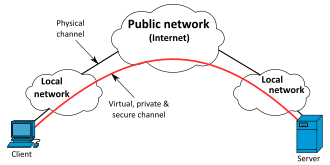
A VPN software allows you to create a virtual secured network to “trick” your computer so it would thing that 2 computers from different network are within the same one. Once you establish this connection you can use remote login (i.e. Remote Desktop Connection) to login to your desktop i.e. from your laptop at home.
RDP stands for Remote Desktop Protocol. It is a proprietary protocol built by Microsoft to let users graphically control a remote computer.
VNC stands for Virtual Network Computing. It’s an open platform independent graphical desktop sharing system designed to remotely control another computer.
In a nutshell – they are same but RDP is a Microsoft’s standard (which works only on Windows), while VNC is an open platform which support all operating systems.
As a result you will have impression like you would have login to your corporate desktop and not to the laptop itself. You will see the same files, applications and literally everything you left on your PC before leaving the office.
Apps that can make it for you:
- UltraVNC
- TightVNC
- RealVNC
Disclaimer: VPN/VNC setup requires specialist knowledge to set it up correctly and foremost – safely. Therefore do not attempt to set it up if you don’t have experience in it. I will create a separate post on that manner, until then feel free to contact me if you need any support. Email / Facebook / Twitter

Co-Founder @ MDBootstrap.com / Forbes 30 under 30 / EO'er
For years I've been working as an IT Consultant in countries like Netherlands, Belgium, Poland or India developing enterprise class systems for the biggest companies within domain.
Since 2016 I'm co-founder of MDBotstrap.com - world class UI Framework used by NASA, Amazon, Nike, Airbus, Samsung, Apple and many other Fortune 500 Companies.
All author posts